A lot of us has been bored of the style of facebook chat box.
So in this post we will show you how to change the chat box
first we must go to google chrome web store
And in the search bar type Facebook Chat Platinum
After we add it on chrome it will appear like this
when we click it the app must be like this
and select the style that we liked it and facebook chat will change to be like this
Do you intersted in our blog we will be happy if you join us
in our facebook page



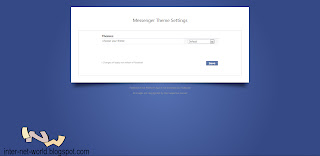

No comments:
Post a Comment